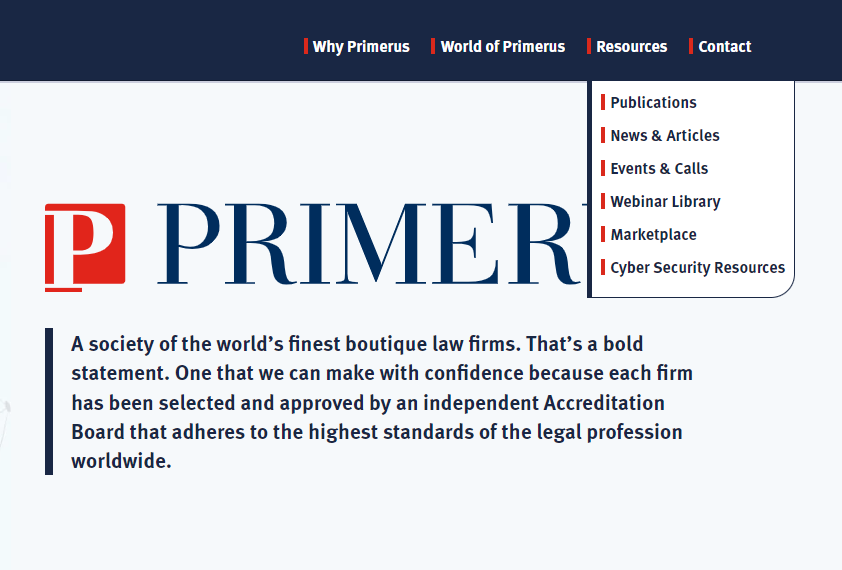Finding and Registering for Events & Calls
Articles
Tips and Tricks
View more from News & Articles or Primerus Weekly
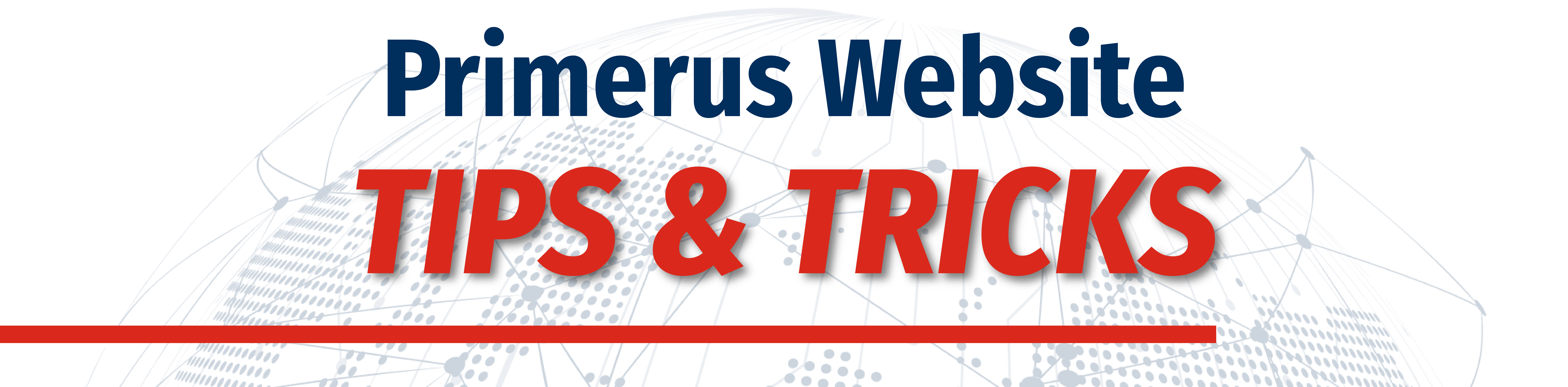
From the Primerus Website, on the top navigation menu, select "Resources"
From the dropdown menu, select "Events & Calls"
Find the event/call you're looking for and click the title for more info to register or click "Register Now" to go straight to the registration page